Technical features:
1) work-pad – Fig. 2:
• Visualization of the numerical problem and its parameters(Figure 3);
• File export of the problem data in independent XML of operating system;
• Total control on the software and its elements: pre-processor, processor and Post-processor.
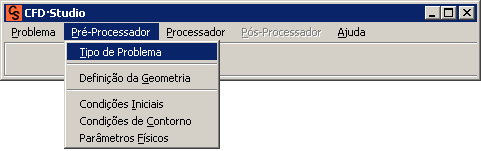 Figure 2 – CFD Studio Console.
Figure 2 – CFD Studio Console.
 Figure 3 – Simulation parameters view.
Figure 3 – Simulation parameters view.
2) Pre-processor
• 2D mesh generator and editor fully interactive through the mouse – figure 4;
• Geometries can be imported from another software;
• Direct coupling between the mesh editor, viewer 3D and the interface controls/parameters;
• Fully graphical input parameters through the 2D editor(fields scalars/vectors, boundary conditions, equations parameters, etc);
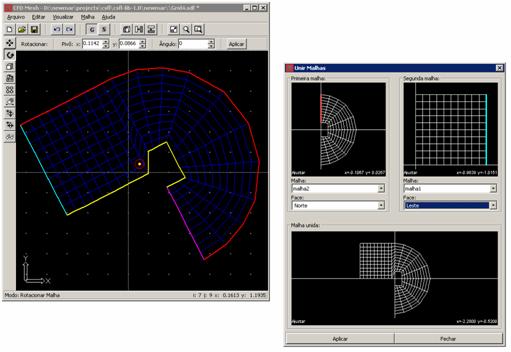 Figure 4: Mesh editor.
Figure 4: Mesh editor.
3) Processor – Figure 5
• Transient results can be viewed interactively;
• Export of the transients and/or-steady state results in a proprietary format;
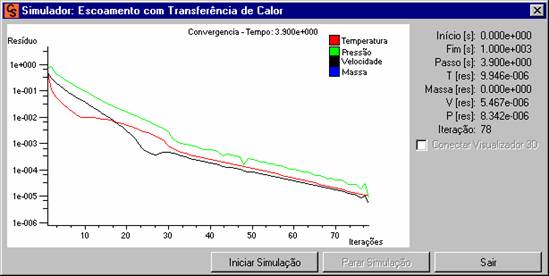 Figure 5: Simulation residues convergence view
Figure 5: Simulation residues convergence view
4) Post-processor
• 3D Viewer for the visualization of the results– Figure 6;
• Iso-lines, iso-surfaces, scalars and vector fields;
• Interface customization (colors, preferences, etc);
• Export of the results in a proprietary format;
• Export of the solution images in the TIFF and BMP formats.
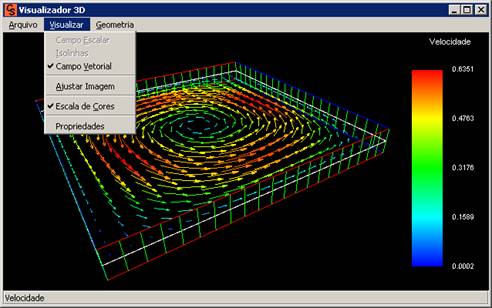 Figure 6: Post-process in 3D.
Figure 6: Post-process in 3D.
|